MN1professional
The Google Chrome browser from among the months powerful browsers located on the Internet, as this thing naturally Fsharkp Google's huge is behind this browser .. And regardless of how popular this program of good properties and exclusive are available to it, there are some technical problems that may talk with you and among these problems, we find the problem of the keyboard of a sudden spasm and especially in the latest version of the browser, which is the version of 45.0.2454.85.
For this purpose, advancing the Code of Professional to provide you explain how to get rid of this problem Ays and who knew a great resentment by the majority of the users of this browser, and without abuse your tiger directly to offer some solutions that will help formless to solve the problem and that we have worked on that Nstqdobaa Google workers from the private Forum Chrome Center and the questions and answers in particular as this problem had existed in previous versions of the Chrome browser and returned again in the current version.
1-restore the default settings
You did some modifications to the Google Chrome browser and therefore, these effects were not compatible with the latter knowing that these amendments may be many and difficult to correct so you can retrieve the default settings with the click of a button and then go to the settings of the browser may be'chrome://settings/' Then went to the bottom and click on the 'Show Advanced Settings' then you will find in the bottom of the page of a button you can retrieve the default settings click it and you restart your browser.
2-erase cookies and Cache
Yes indeed, the browser when it is more than matching it, it may display my you some technical errors non-regular With the increasing number of pages that Tljha this happens and so the cookies and the browser files are increasing and may emerge you some mistakes and among these errors mention spasm Keyboard itself and in order to shorten things you install the Add 'Click&Clean'The Google Chrome browser that enables you to delete cookies and many of the things You click of a button and do so immediately after the restart your browser and will solve the problem, God willing.
3-click on the Windows button!
Yes, and whenever I read of the last step the title as the as the last possible can be done when the spasm the Keyboard and the way the option of a very simple lie in clicking on the Windows button twice in a row and you'll find that the keyboard in action and without HTH way problems have been discovered by accident but really practical and quick way Also.




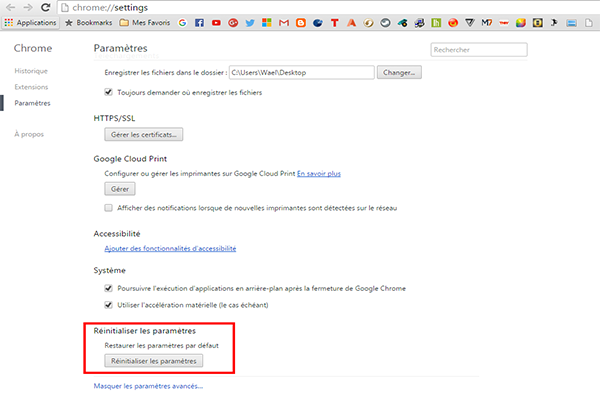


No comments:
Post a Comment